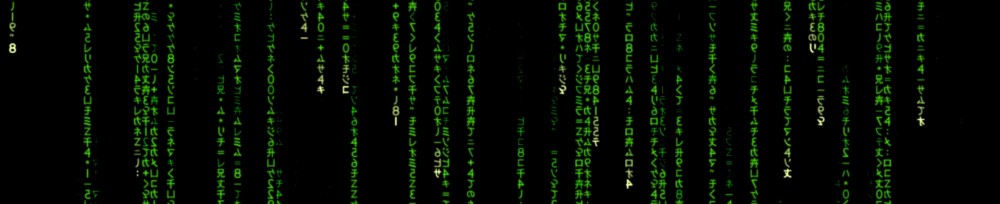In my previous post I alluded to the possibility that vMotion might fail even when you have hosts with identical hardware. VMware says that vMotion should work between identical hardware – but… there’s always a but isn’t there?… If your hardware was:
1. Made in different assembly lines
2. Made in different factories
3. Was manufactured several months apart
You could be affected by slight changes in Intel/AMD’s manufacturing process which prevents vMotion from executing! See the following KB article:
http://kb.vmware.com/kb/1029785
In some cases a BIOS update will resolve this issue, but what good does that do once you have running workloads on these hosts? You still need to bring down the host, and if there aren’t any other hosts that can accept a VM through vMotion, your workloads will need to come down too. Not a good day.
Ok. So the soapbox is out, i’m standing on it and saying always enable EVC at the highest level possilbe for your cluster. You won’t regret it.
vSysEng